While messing about with WSJT-X I noticed that it recommends setting the the mode to Data/Pkt if the radio supports it. My radio, a Yaesu FT-450D, does. But it didn’t work. Thus began a couple of hours down the rabbit hole of serial connections…
Playing with the settings I figured out that WSJT-X, via Omnirig, was setting the data mode to RTTY, which is 2.29kHz above where I want the VFO set to.
No problem – I’m sure there’s an easy way to set this in Omnirig. There is – but working it out took a while.
Firstly it’s helpful to have a serial interface where you can type in commands. No problem, I thought, putty can do that. And it can, but it didn’t work. The reason it turns out is that yo communicate with the Yaesu you need RTS (Request to Send) set high, and there’s no way to do that in putty that I could find. You can set the usual 8N1 and enable RTS/CTS flow control, but keeping RTS high eluded me.
Eventually I came across a program for Windows that would give me more control over the session – Terminal https://sites.google.com/site/terminalbpp/ . (Don’t even think about telling me this would have been easier using a unix box… I know).
This tool lets you see the state of the control lines and just click on the RTS. From there everything was obvious(ish).
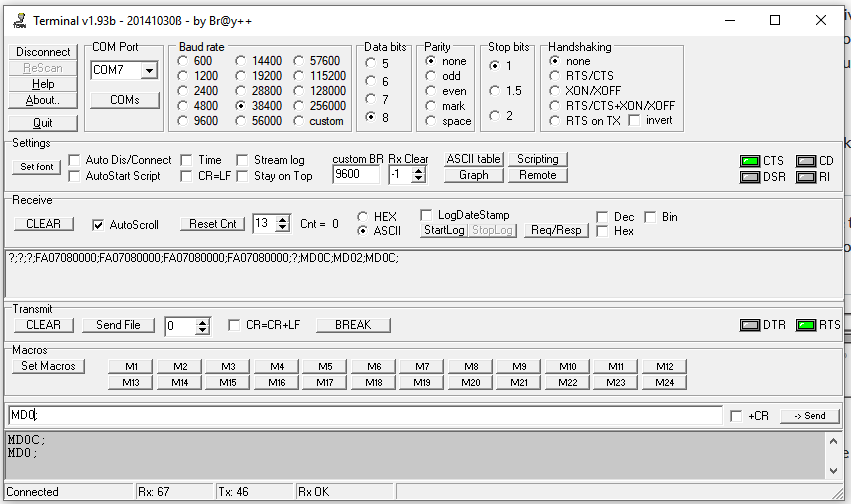
To read out the current VFO frequency on the Yaesu you issue the ‘FA;’ command. To set the Digital mode to User usb you need to send ‘MD0C;’
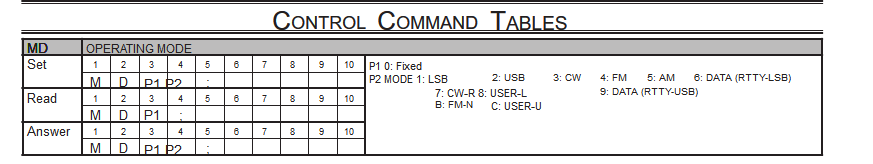
We can type that into Terminal and sure enough we go into the right mode.
Now to change this in Omnirig we need to edit the ini file for the rig and set the digital mode to use the USER-U option (MD0C) rather than MD06 which is there by default:
[pmDIG_U]
Command=(MD0C;)
ReplyLength=0Does any of this make any difference? Not really, the only thing I’ve noticed is that in digital mode you can get the filter down to 300Hz rather than the 1.8kHz limit on the SSB DSP filter. I’ve never needed to use this.